Bài viết này iTOOL sẽ hướng dẫn các bạn một chút mẹo nhỏ với thuộc tính css-border kết hợp với css3-transition để tạo hiệu ứng gập ảnh.
Mã HTML
Ta có đoạn mã HTML đơn giản gồm thẻ a chứa ảnh:
Mã CSS
Một chút mã css cho thẻ a.picture
Bây giờ ta sử dụng pseduo-class của thẻ a cùng với thuộc tính css-border tạo ra hình sau:

Thay đổi border-color và thêm hiệu ứng box-shadow ta sẽ được hình gấp khúc như ở dưới:

Chú ý màu của border-right và border-bottom ta để trùng với màu nền của background.
Tiếp theo ta sẽ ẩn nếp gấp này đi với width:0 và sẽ thay đổi width:30px khi hover vào thẻ a, cùng với đó thêm thuộc tính transition luôn cho thẻ a.
Thật tuyệt vời phải không nào, với CSS3 thì bạn còn làm được nhiều thứ hơn nữa đấy. Xem demo
Mã HTML
Ta có đoạn mã HTML đơn giản gồm thẻ a chứa ảnh:
<a href="#" class="picture">
<img src="img/1.jpg"/>
</a>
<img src="img/1.jpg"/>
</a>
Mã CSS
Một chút mã css cho thẻ a.picture
a.picture{
display:block;
font-size:0;
position:relative;
}
display:block;
font-size:0;
position:relative;
}
Bây giờ ta sử dụng pseduo-class của thẻ a cùng với thuộc tính css-border tạo ra hình sau:

a.picture:before{
content:"";
position:absolute;
width:0;
height:0;
bottom:0;
right:0;
border-width:30px;
border-style:solid;
border-color:#fff;
}
content:"";
position:absolute;
width:0;
height:0;
bottom:0;
right:0;
border-width:30px;
border-style:solid;
border-color:#fff;
}
Thay đổi border-color và thêm hiệu ứng box-shadow ta sẽ được hình gấp khúc như ở dưới:

a.picture:before{
/*--code trước--*/
border-left-color:transparent;
border-top-color:transparent;
border-right-color:#9bcbd7;
border-bottom-color:#9bcbd7;
box-shadow:-3px -3px 3px rgba(0,0,0,0.1);
}
/*--code trước--*/
border-left-color:transparent;
border-top-color:transparent;
border-right-color:#9bcbd7;
border-bottom-color:#9bcbd7;
box-shadow:-3px -3px 3px rgba(0,0,0,0.1);
}
Chú ý màu của border-right và border-bottom ta để trùng với màu nền của background.
Tiếp theo ta sẽ ẩn nếp gấp này đi với width:0 và sẽ thay đổi width:30px khi hover vào thẻ a, cùng với đó thêm thuộc tính transition luôn cho thẻ a.
a.picture:before{
/*--code trước--*/
border-width:0px;
-moz-transition:border-width 0.2s ease;
-webkit-transition:border-width 0.2s ease;
-o-transition:border-width 0.2s ease;
-ms-transition:border-width 0.2s ease;
transition:border-width 0.2s ease;
}
a.picture:hover:before{
border-width:30px;
}
/*--code trước--*/
border-width:0px;
-moz-transition:border-width 0.2s ease;
-webkit-transition:border-width 0.2s ease;
-o-transition:border-width 0.2s ease;
-ms-transition:border-width 0.2s ease;
transition:border-width 0.2s ease;
}
a.picture:hover:before{
border-width:30px;
}
Thật tuyệt vời phải không nào, với CSS3 thì bạn còn làm được nhiều thứ hơn nữa đấy. Xem demo



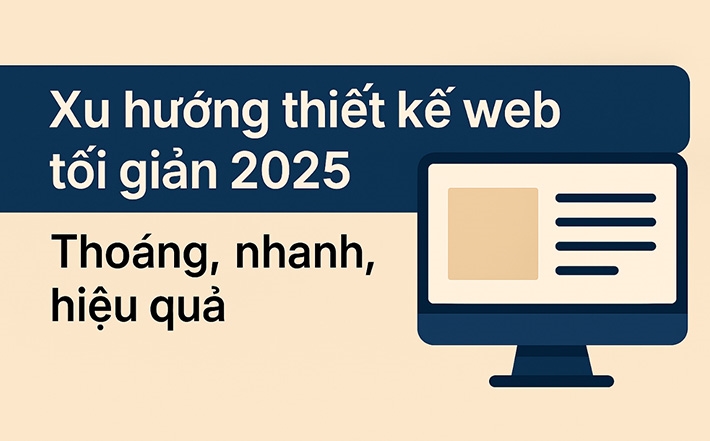





![[infographic] Hành vi của khách hàng – Những con số biết nói](/upload/news/infographic-Hanh-vi-cua-khach-hang-–-Nhung-con-so-biet-noi.png)

